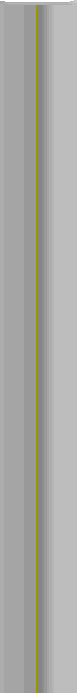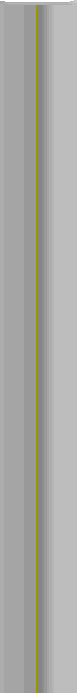| THIS WOULD BE THE NEWS PAGE...
GulchRadio - The Gulch?
Q - Why do you call your station the Gulch?
A - The Gulch is a neighborhood in an old mining town in central Arizona. Jerome is a collection music loving characters. Sadly radio reception is poor, so GulchRadio ancestors erected a tiny radio station to supply the artisans with some tunes for the days work and the nights fun. GulchRadio Streamin' is a response to the endless whine "we can't get you very well." Now you can in 128 kbps quality sound. It's all about the music in the Gulch.
Q - What the hell am I gonna hear when I tune into GulchRadio?
A - We're never sure. We mix the music batch fresh everyday. We preview every song, so at least WE think it's good for one play, tune in and listen for awhile. Tell us which ones you like - gulchradio@hotmail.com
Q - How come I don't see the song titles on my player always?
A - Sometimes there are live programs on the Gulch - when we're live, the scrolling music bar will stop on the last song played. Review our program schedule and description.
Q - I love that song, what's the name of it?
A - If it's still playing look on the "now playing bar on the "Music" page. GulchRadio streams both live shows and daily playlists. The music lists change everyday. We can usually tell you the name of songs you liked if you can tell us the approximate time the song played, you'll have to tell us where you are because time zones around the world are different - and if you can give us some idea of the song lyric, that will help us find it. GulchRadio is different from many other streaming radio stations because we don't play just a few playlists over and over. Everyday is different and the song you like might not play again for several weeks, so you'll have to help us out finding the "one" you're looking for.
Q - Why don't your playlists show somewhere on your website?
A - We haven't figured out how to do that yet - we'd like to, but this is an all volunteer radio station, so we have posting our lists on our "to do" lists.
Q - How many songs do you have in GulchRadio's music library.
A - The Gulch has a huge music library. We have more than 18,000 titles. We regularly play around 7,000 of those titles - you won't hear the same songs over and over on the Gulch.
Q - Will you play requests?
A - Yes - but due to internet music rules we can't play them in the same hour you request them. If you request a song, tell us when you listen and we'll try to get it on the air during that time.
Q - How about dedications - can I dedicate a song or my request to someone?
A - Yes, during our live shows we can do dedications and "howdy's" - send song requests and dedications to: gulchradio@hotmail.com
Q - I want to buy "that song" - how can I do that?
A - If it is playing right now you can hit the "buy" button on the music page "now playing" bar. If not, much of our music is available at the iTunes music store. We hope to have a direct "buy" link soon.
Q - I tried to listen, but I can't make it work?
A - You need a piece of radio software that's called realplayer. On our home page is a link to RealPlayer and you can download it for free. It's a little hard to find the "free player" download button once you are on their home page, but it's there. The RealPlayer folks want to sell you a more advanced player which is excellent, but you don't have to buy it to listen to GulchRadio.
Once it's downloaded and installed, it'll fire right up and you'll be listening to us, or, god forbid, any of thousands of other internet radio stations.
Q - Do I have to listen on the LoudCity page each time?.
A - No. On the page that opens after you hit the "Click here to listen" or "tune in" on our home page, there are icons under the sentence "Launch External Player" for four different music players - Apple iTunes, WinAmp, Windows Media Player and RealPlayer. Choose the player you wish and you will then have GulchRadio available through your music program.
Q - "I tried to tune in this morning and it didn't work. What's up with that?"
A- Nothings perfect. Every now and then some link in the process goes down. The Gulch has to pass through three different systems before it reaches you. Check back frequently, usually issues that prevent listening are resolved quickly. Check like - every minute - every second - every nano second! Don't miss a thing.
Q - When I pressed your "tune in now" button, on the home page, nothing happened, I'm a little frustrated now?
A - If nothing pops up" for you to use, it's possible that your internet browser, like Internet Explorer, Firefox, Safari or Netscape have the preferences set to stop "pop ups" from working. Check the software preferences in the browser you use.
Got a question for the GulchGuys? gulchradio@hotmail.com
|